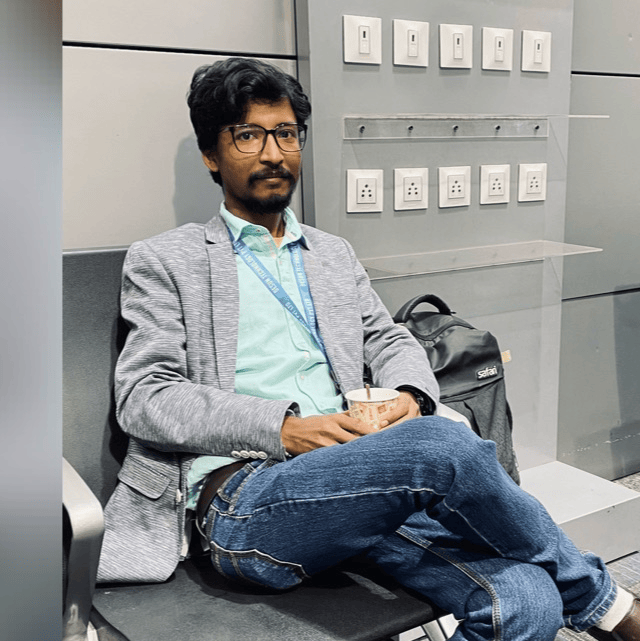Call Center CRM Software: Best Tools, Features, Benefits
An effective call centre is well-run, equipped with the latest tools, and guided by simple guidelines. Call Center CRM Software centralizes customer, telephone line, and agent equipment information in a single system. It helps teams receive calls more quickly and retain customers. Below are the tools, the features to consider, the primary advantages, and tips for choosing the appropriate solution.
What is call center CRM software?
The CRM software for the call centre connects the phone systems and customer records. Whenever a call comes in, the agent can see the caller’s history, existing tickets, and recent notes. The software records the calls, assigns follow-up tasks, and directs agents on what to do next. It also gathers chat, email, and social messages to ensure that the agent sees the customer in a single place.
Why this matters for your team
Calls take shorter durations when agents are less informed. That minimizes hold time and link-back calls. It also reduces training time, as agents do not have to spend time searching for information, leaving the customer waiting. Managers obtain specific figures on queue length, agent load, and call results. Those figures assist in staffing and the coaching decisions. Altogether, the software transforms crude contact into action and intelligence.
Callers should be directed to the correct agent by skill, queue, or time through automatic call routing. An effective IVR menu enables customers to complete simple tasks independently, freeing up the agent. The CTI integration displays the customer record when a phone call arrives, so agents do not have to search for information. An omnichannel inbox displays calls, chats, emails, and social messages on a single screen so that a company can have all communications in one place.
Call recording and quality tools enable team managers to listen to calls, take notes, and rate them as part of training requirements. Managers can respond quickly and are presented with real-time dashboards showing queue length, wait times, agent status, and trends.
The workforce management tools will be used to anticipate volume and construct staff schedules based on demand. Ticketing and case flow transform inbound calls to monitored action items in their open state until the calls are closed. Billing, e-commerce, or chatbot systems are interconnected with third parties to give agents an overview of what is happening. Access to sensitive data is restricted by security and compliance controls, and recordings are regulated.
Types of call center CRM tools
All-in-one cloud CRM platforms combine CRM, telephony, and help desk in a single product. They are suitable for small teams that require fast implementation and minimal maintenance. First, call centre systems are designed for routing, IVR, and voice functionality, and they accommodate high-traffic call centres. On-premises or custom CRM systems are used to adhere to rigid rules or workflows and can be successful when you need complete control. It is accomplished with a CRM and a distinct call platform connected in between, thereby providing a choice, but it requires additional implementation and maintenance.
Top tool approaches and providers
HubSpot, Zoho, and Salesforce are general CRMs that are highly data modelled and offer numerous integrations; therefore, they work well in areas where you want a comprehensive view of the customer that incorporates sales. Call-oriented systems are primarily focused on faster routing and voice quality and are used by teams with high call volume.
Helpdesk assistants that include telephony integrate ticketing, phone, and chat into a single location and are small – to medium-sized teams that do not prioritize a large number of apps. Local and custom builders provide customised modules, regional language, and on-site training, which are helpful for teams that require specific reports or workflows. If you are interested in a CRM tailored to your rules, check the CRM solution offered by Desun Technology at the link above.
Key benefits for your call center
Quicker call service is achieved by showing the customer record to agents upon receiving the call. That reduces search time, increases system resolution, and decreases the number of repeat calls. Intelligent routing and the full-screen display of agent results improve first-call resolution. Using click-to-dial, auto-logging, and multi-channel in a single application makes agents more efficient.
Live monitoring and recording of calls facilitates straightforward coaching and quicker skill development. Data is provided to staff to appropriately staff and resolve recurring problems through dashboards and reports. In the long run, automation and self-service will reduce agent workload and costs.
How AI is changing CRM for call centers
Simple tasks can be solved by virtual AI chatbots and virtual agents 24/7, thus leaving human agents with complex work. Sentiment analysis will identify aggrieved callers so that the supervisor can take action early enough. Auto-summaries and suggested next steps save the time that the time agents use to write notes. The AI can facilitate the work faster, but it must be trained using real calls and controlled in case of errors. Have human control over sensitive cases and anything that may harm customer relations.
How to pick the right call center CRM software
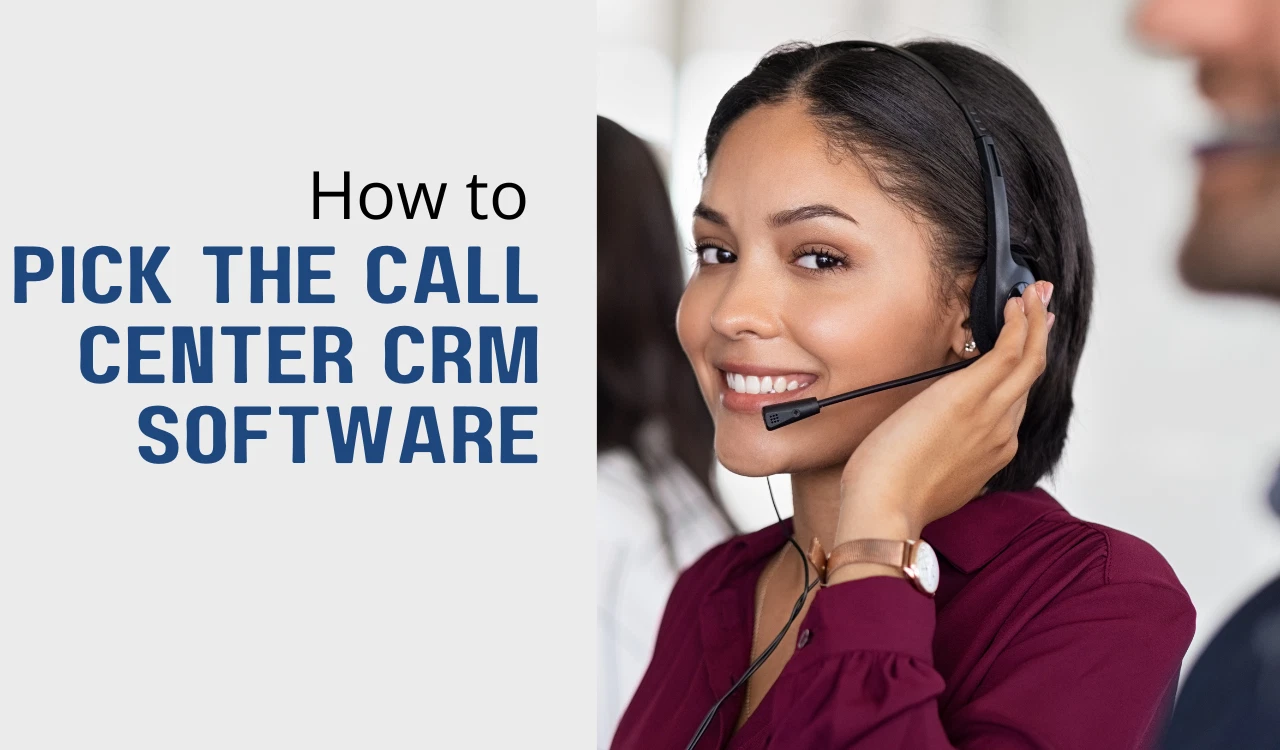
You can begin by listing the primary issues you need to address. If you’re experiencing long wait times, pay attention to routing and workforce tools. If the agents lack context, focus on CTI and CRM connections. Determine current and next-generation volumes to ensure the tool is scalable. Test with actual agents and live calls, and then purchase. Having immediate local assistance and training is essential when you have simple troubleshooting needs or need support with language. Ensure that the tool records capture information on the customer and captures recordings that satisfy your rules and compliance requirements. Vendors offering custom modules or local support may accelerate deployment if your workflows differ from the standard configurations.
Common mistakes to avoid
You should not purchase a plan with the most features before you need them; more to the point, you should buy one that addresses your pain points first. Do not omit actual tests; demonstrations do not demonstrate the daily friction. Invest in agent training, and you can only get as good as the people you have. Reports are used frequently; they tell what to modify and what to coach.
Promoting a practical option
If you are inclined to use a CRM that can be configured to meet local requirements and workflows, consider Desun Technology’s CRM solution. They have ticketing, reminder, and support modules that are combined with call setups. They can also leverage their local support and custom modules to provide support to teams that require specific billing links or custom reports. When what is needed is not readily available off the shelf, a local or custom approach can reduce friction and make the training process easier.
Quick checklist for implementation
Trace your existing call flows and work out problem areas. Shortlist three vendors that will fit those requirements and conduct live test calls: train agents and supervisors. The selected solution uses preliminary reports to adjust routing and scripts. Introduce self-service features into routine procedures that reduce agents’ workload. Continuously track key metrics such as queue time, first-call fix rate, and agent occupancy to optimise the system.
When a custom CRM makes sense
A custom CRM can be a win if you require special modules, support for a local language, or rigid rules of data. A customized installation can connect to your billing, inventory, or local tools, whereas off-the-shelf systems cannot. Custom work usually involves local training and on-the-job change management. This route has a higher initial cost, but it will save teams time with special rules or reports on requirements. If you prefer a more customised solution with local services, consider Desun Technology CRM services. They create custom flows, ticketing, and local dashboards aligned with specific operations.
Measuring success
Measure several transparent indicators before and after launch. Measure average hold time, average handle time, first-call resolution, call abandonment rate, and ticket close time. Compare how much time the agent spends on notes and after chasing info. Monitor customer feedback scores as calls are migrated to new flows. Adjust routing, scripts, and training using these measures. Maintain a close review cycle; even minor changes in the first couple of weeks yield the most significant payoff.
Small teams vs large centers: what differs
A basic, all-inclusive cloud CRM that includes calls, chat, and tickets is the most suitable for small teams. Such systems are less administrative and easier to install. The big centres should be more controlled: sophisticated routing, labour planning, and analytics. They tend to favour a call-first architecture or a mixed arrangement that integrates a powerful telephony engine with a CRM to see the customer. The trick here is to pair the tool with the volume and train agents on the most common calls, handling them as effectively as possible.
Conclusion
The CRM software used in call centres would help minimise friction between the customer and the agent by presenting relevant data to the agent at the right time. Search for robust routing, clear reports, CTI, and tickets. Apply AI to areas that accelerate routine processes while leaving humans to handle sensitive jobs. Test the pilot on the actual flight, coach your crew, and quantify a couple of transparent variables to make your decision. If custom fit and local support are essential to you, consider a tailored solution like Desun Technology’s CRM. Begin with your key pain point, experiment with actual calls, and build on that basis.