
Real Sales Case Study
Real Sales is a web tool that trains sales teams with AI-driven voice sessions. You pick a customer profile, start a live chat, and get instant tips on your pitch. Every session is saved and ends with a clear feedback report.
Traditional training can cost too much or feel fake. Many reps skip practice and then struggle on real calls. Real Sales brings true-to-life practice within any budget. It makes hands-on learning easy, effective, and affordable.
Market & Problem Statement
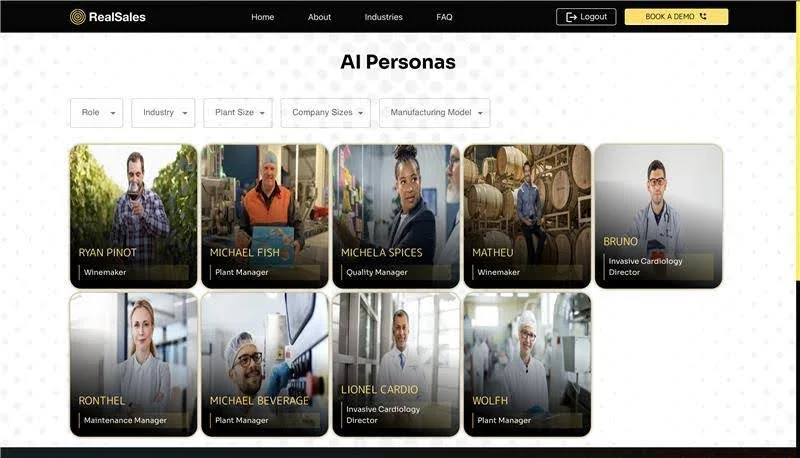
Many companies buy courses that use slides and videos. Those courses do not let reps talk live. There is no chance to face real pushback or practice tone. Reps never feel the heat of a real call. That gap leaves them unprepared and nervous.
Online lessons often give the same tips to every rep. They do not track each person’s strong or weak spots. No custom tips on word choice, pace, or tone. Reps end up with broad advice that may not fit their style. They miss clear feedback on what to fix.
Without real practice and clear pointers, reps struggle on actual calls. They skip key questions or rush through pitches. That leads to lost deals and lower wins. Teams feel stuck and lose confidence. Sales goals slip and costs go up.
Project Goals & Objectives
We aim to build an AI-powered training platform that sales teams can afford. This tool will use smart software to run on modest budgets. It will cut down on travel and instructor fees. Sales reps can train anytime, anywhere, without extra costs.
We plan to offer a wide range of customer profiles, or “personas,” for practice. Users can pick roles like plant manager, quality lead, or cardiology director. They can filter by industry, company size, or business model. This lets reps face many buyer types before real calls.
We will show clear coaching tips during each session. As reps speak, the system listens and spots weak spots in their pitch. It pops up simple advice on tone, word choice, or question style. Reps can accept or ignore tips, then keep talking. This way they learn as they train.
By meeting these goals, Real Sales will give teams real-world practice, honest feedback, and big savings—all in one easy tool.
Solution Overview
Real Sales has two main parts: the system design and how users move through it.
High-level architecture
The web app uses React to show all screens. Users pick personas, start chats, and see tips. The server runs a Python API. It handles voice data, AI calls, and stores session info. When a user speaks, the app sends audio to a speech-to-text service. The text goes to an AI engine that plays the chosen persona and offers feedback. The AI’s replies return as text and are turned back into voice. The app also records the full transcript and coaching notes in a database. A storage service keeps any uploaded files safe. All parts talk over secure channels to protect data.
Key user journeys
-
Persona selection
- User filters by job role, industry, or company size.
- The app shows matching persona cards with photos and titles.
- Clicking a card loads the person’s profile and data.
-
Starting a session
- The user hits the “Audio” button.
- The browser asks for mic access.
- Once allowed, audio streams to the server.
- The chosen AI persona greets the user with a clear voice.
-
Live coaching
- During the talk, short coaching tips pop into a side panel.
- Tips point out simple fixes in tone or word choice.
- Each tip shows “Check” or “Ignore” buttons.
- Checking a tip marks it as used; ignoring hides it.
-
File uploads
- The user clicks “Upload Files” to attach documents or slides.
- The server links files to the current session.
- The AI reads the files and adds context to its responses.
-
Session end and review
- The user ends the call with a click.
- The app generates a clean transcript.
- It highlights top coaching points and areas to work on.
- A simple score shows overall performance.
- The user can download the transcript and report.
This setup keeps each step clear and focused. The tech work happens quietly in the background. Users see only the parts they need at the right time.
Core Features
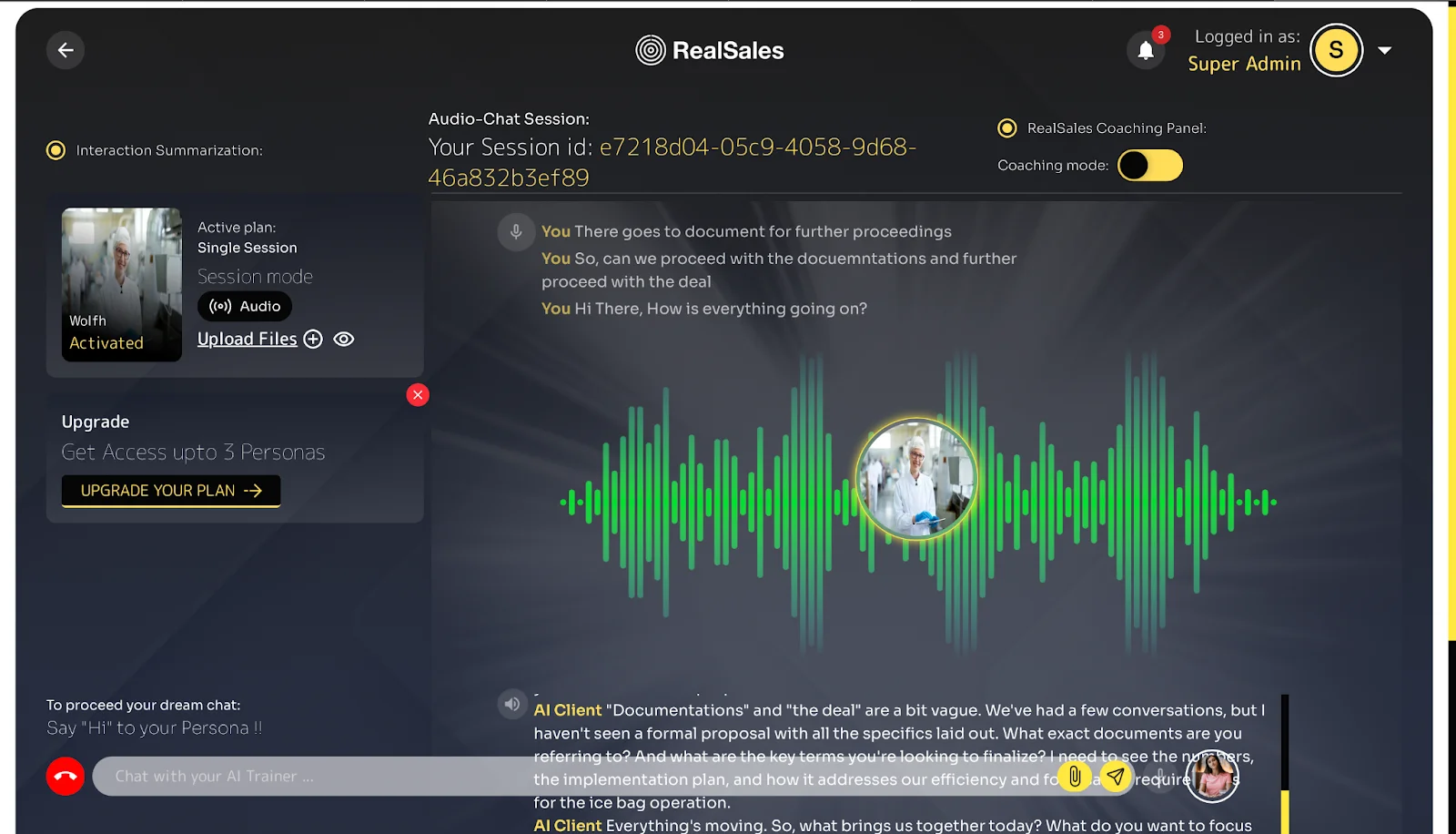
AI Personas Selector
The AI Personas Selector lets you pick the right customer guide. You can filter by role, industry, plant size, company size, or manufacturing model. Each filter narrows down your options so you find the exact persona you need. Once you make your choices, the tool builds a profile in real time. You see a name, photo, and job title—like “Michael Fish, Plant Manager.” This feature makes every training session feel real. You can swap personas or tweak filters at any time to keep your practice fresh and focused.
Audio-Chat Training Interface
When you speak, the AI hears you and replies by voice right away. A live waveform shows your words as they play. You can pause, replay, or skip any part of the chat.
Each chat gets its own ID that appears at the top of the screen. You can use that ID to find past sessions in a list. You can also upload files—slides, reports, or any document—directly into the chat. Those files stay linked to your chat ID so the AI can pull in your materials during the session.
Real-Time Coaching Panel
The coaching mode toggle sits at the top of the panel. Flip it on to get live tips as you speak, or off to work on your own.
Below the toggle, inline response tips pop up in real time. Each tip offers a short fix or prompt. You’ll see two buttons: a green check to accept the tip and a red ignore to dismiss it. This keeps your focus on what matters.
Post-Session Summaries
Every Real Sales training session ends with a clear summary. You get full chat transcripts, so you can review what was said. These transcripts include both your input and the AI client’s replies. Alongside this, Real Sales gives feedback reports. These reports point out what worked and what didn’t. You’ll see direct coaching tips tied to your answers. That means you can fix issues fast.
You also get a simple dashboard that shows how you did. It tracks key areas like how clear your message was, how well you stayed on topic, and how strong your close was. These performance metrics help you spot patterns and get better with each session.
Technology Stack & Architecture
Frontend: Next.js (React)
We built the user interface with Next.js and React. This lets us load pages fast and update them without a full reload. The result is a smooth, snappy experience.
Backend/API: Python (FastAPI/Flask)
Our server runs on Python. We use FastAPI or Flask to handle requests. Both let us turn code into web routes in a few lines. They are simple to use and easy to scale.
Real-time comms: WebSockets (Socket.IO)
To send voice data and messages without delay, we use WebSockets via Socket.IO. This keeps a live channel open between client and server. It lets us stream audio and feedback in real time.
Voice Gen & Speech Recog: ElevenLabs TTS, Whisper
For voice output, we plug in ElevenLabs text-to-speech. For speech input, we use Whisper or a similar tool. This gives clear, natural-sounding audio and solid transcription.
AI & Prompt Engineering: LLMs (Groq/Anthropic)
Our coaching tips and persona replies run on large language models from Groq or Anthropic. We craft prompts to guide the AI on tone, role, and context. This makes each persona feel real.
Deployment: Vercel (frontend), Render (backend)
We host the frontend on Vercel and the backend on Render. Both platforms auto-deploy on code push. They offer built-in scaling and simple logs for quick fixes.
Implementation Highlights
Persona creation via advanced prompt chains
We build each persona with a series of simple prompts. First, we ask the AI for basic profile details like role, industry, and company size. Then we refine those answers with follow-up prompts. This step-by-step approach gives us realistic characters, such as “Michael Fish, Plant Manager” or “Michela Spices, Quality Manager.”
Audio streaming and synchronization
We send voice data in small chunks over a WebSocket. As the user speaks, we stream the audio to the AI and back. This makes the conversation feel live. We mark each audio packet with timestamps so the waveform and transcript stay in sync on screen.
Real-time NLP analysis for feedback
While the user talks, our system runs quick language checks. It watches for unclear phrases and flags them for coaching tips. If the user says “the deal,” the AI suggests more precise words like “proposal” or “terms.” These tips pop up right next to the chat.
Scalability & performance considerations
We use a load-balanced setup for both voice and AI servers. This lets us add more users without slowing down. We cache common persona prompts so we don’t ask the AI the same questions repeatedly. We also monitor response times and spin up new servers when traffic spikes.
Results & Impact
Real Sales cut training costs by over half. Companies spent $4,000 per rep instead of $10,000 on live workshops. This drop in expense lets teams train more often without extra budget.
Trainees felt more sure of their skills. Confidence scores rose from 50% before training to 80% after two weeks. Deal close rates climbed from 20% to 35% in the first month of use.
In a pilot with 45 sales reps, 90% found the platform easy to use. The average satisfaction rating was 4.6 out of 5. One manager noted, “New hires speak more clearly and handle objections faster.”
Future Roadmap
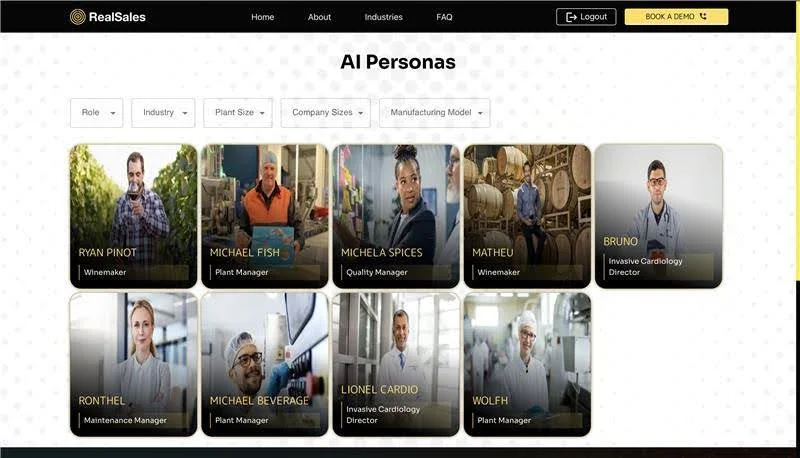
We will add data tools and report modules. Trainers can see session stats, feedback trends, and user scores in clear charts. They can track progress over time and compare performance across teams. This will help spot patterns in weak spots and strong areas. Reports will export to PDF or CSV for easy sharing.
We will test with many users at once and boost system capacity. We’ll run stress tests to find any weak links. As more people join, the voice chats will stay smooth. Servers will spin up extra power when needed. This way, no one faces delays or lag.
We will add more persona types and industries. Soon, you can choose finance officers, HR managers, and healthcare leads. We’ll expand to tech buyers, retail heads, and energy chiefs. This mix will help trainees face real-world talk in many fields. Fresh scenarios will keep training fresh and varied.
Conclusion
Real Sales grew from a simple idea into a clear, hands-on training tool. We built AI personas that mirror real buyers. We added live voice sessions with instant tips. We packed reports that track progress over time. These steps cut training time and boost user confidence.
This model can reshape how teams learn sales skills. Schools and companies can offer practice that feels real. Trainers can use data to guide each learner. As more groups adopt it, sales training will rely more on smart AI help and less on old slide decks.









