
Billix Case Study
Billix is an AI tool that automates invoice processing for businesses of all sizes. It handles the entire invoice flow—from upload to data extraction—so teams no longer spend hours typing numbers and dates by hand.
This saves time and cuts mistakes that often occur with manual entry. Many companies still sort, scan, and key in invoices one by one. That work eats into the day and leaves little room to track cash flow or spot unpaid bills fast. Billix frees teams to focus on more important tasks by turning piles of invoices into organized data with a few clicks.
Problem Statement
Teams still type invoice details by hand, making work slow and full of mistakes. Each entry risks typos and wrong totals, which means extra checks and fixes later.
Turning many invoices into one report takes extra time and often leads to math errors. Staff must copy and paste numbers across sheets, which can mix up dates and amounts.
Finding a past invoice means digging through folders or piles of paper. This hunt can take hours when someone needs to verify a bill or track down a payment.
Without a live view of cash flow or unpaid bills, finance staff can’t see profit and loss at a glance. Teams work with outdated numbers and miss chances to spot shortfalls or surpluses.
Solution Overview
Billix is an AI-driven invoice automation platform. It turns stacks of paper or piles of PDFs into clear, organized data you can use right away.
You can upload dozens of invoices at once. A simple drag-and-drop or file picker handles bulk uploads in one step. The interface shows how many files you’ve added and tracks each file as it moves from upload to done.
Once files are in, Billix reads each invoice in seconds. It pulls out the vendor name, invoice date, due date, total amount, tax details, and line items. The system checks for common errors and flags any odd values for you to review.
Billix also includes a chat feature. You type questions like “Which invoices are overdue?” or “What is our total spend for July?” The AI answers immediately, giving you clear totals, lists, or charts. This lets you skip manual searches and focus on making decisions.
Architecture & Technology Stack
Frontend
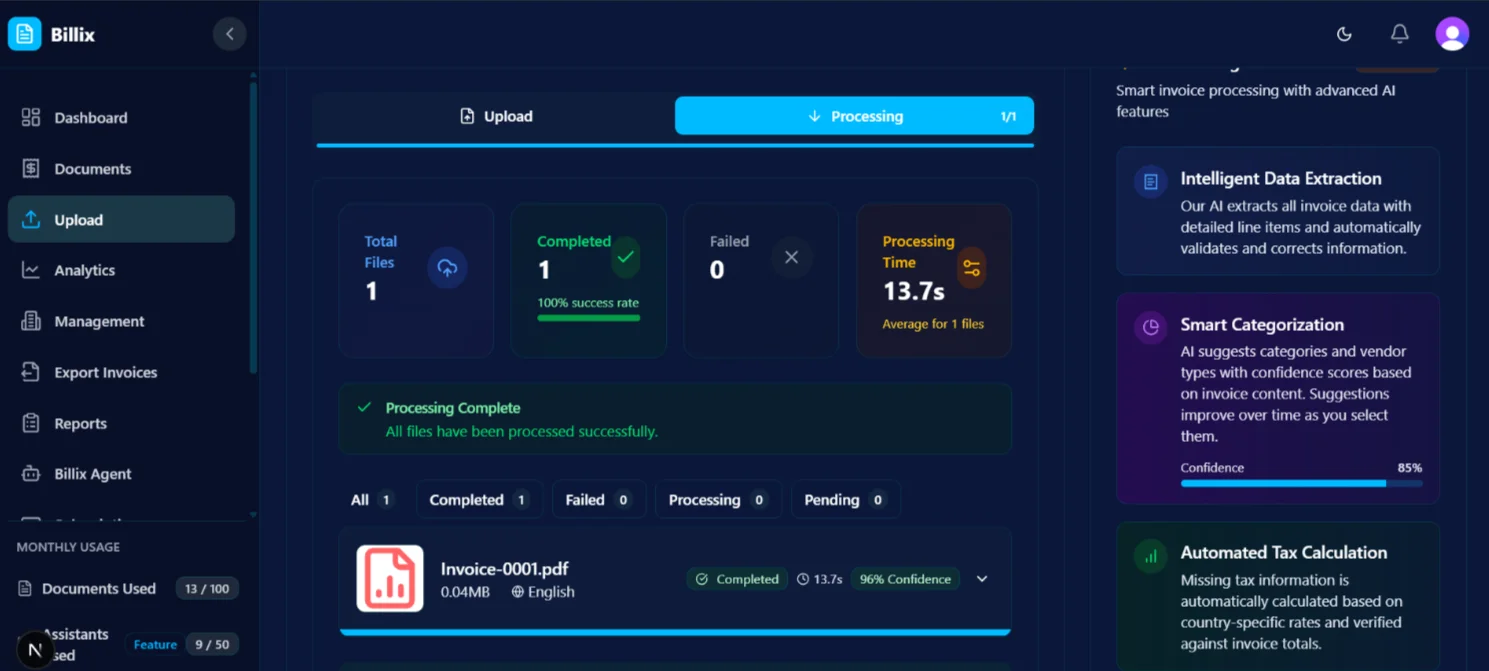
Billix’s frontend uses Next.js and React to give you a smooth, clear interface. The layout shifts to fit any screen, so you can work on a laptop, tablet, or phone without trouble. The sidebar menu stays in view, letting you move from Dashboard to Upload, Analytics, or Reports with one click. At the top, you’ll find buttons for starting a new chat, picking a small model or large model, and setting privacy options. In the Upload & Processing dashboard, a blue bar shows overall progress, while cards display total files, completed files, any failures, and the average processing time—see Image 1. Dark mode support reduces eye strain in low light. All buttons and labels use simple words and clear icons. No matter your tech skill, you can upload invoices and track status with ease.
Backend & APIs
The backbone of Billix runs on simple, reliable services written in Python. We use FastAPI to handle all data coming in and going out. When an invoice file is sent, FastAPI picks it up right away. It sends the file through a series of steps that read text from the document, check for errors, and pull out key details like vendor name, amounts, and dates. FastAPI also powers the report tools. When you ask for a PDF, Excel, or CSV, it gathers the needed records and turns them into the right format. All of this happens in just a few seconds, keeping wait times low and work smooth.
For storing the invoice data, we chose PostgreSQL with JSON fields. This mix lets us keep things flexible. Invoices can look very different from one company to another. JSON storage lets us save each invoice’s unique parts without forcing them into fixed columns. We can store all details—even odd extras—without breaking the database. When we need to find past invoices, queries can hunt through these JSON fields fast. We use simple SQL commands to pull out what we need, like all invoices over $1,000 or any from last June. This setup keeps our data layer both quick and easy to work with.
Together, these backend services and the API layer form a strong core. FastAPI handles the flow of data. PostgreSQL with JSON storage keeps that data safe and easy to use. This mix of tools keeps Billix fast, reliable, and ready for new kinds of invoice formats as we grow.
AI & LLM Integration
Billix uses two types of AI models to read and understand invoices. First, it runs a small Groq model. This model works in under a second. It scans each page for key details like dates, totals, and vendor names. The quick response lets users see results almost at once. If speed matters, the small model does the job well.
For tougher invoices, Billix taps into Anthropic Claude. This larger model takes more time but gives a deep read. It picks up tricky line items, odd layouts, and unusual fonts. The high-accuracy parsing makes sure no detail gets missed. Users can switch to this mode when they need extra confidence in their data.
Billix also uses smart prompts to guide the models. It feeds examples of invoice layouts into the AI. This helps the system learn new formats on the fly. If a vendor changes their template, Billix adapts without extra coding. The prompts tell the AI how to find each field in a mix of text and tables. Over time, the system adjusts and improves with every upload.
This two-step setup balances speed and detail. The small model handles most files instantly. When more care is needed, the large model steps in. Dynamic prompting keeps the AI focused on what matters. Together, they make sure Billix reads invoices fast and well—no extra work for your team.
Implementation Details
Invoice Upload & Processing Flow
Billix makes it easy to add one invoice or a whole batch at once. You start by dragging files into the upload area or clicking the upload button. The platform accepts common formats like PDF and JPEG. If you add several invoices at once, Billix queues them side by side. For a single file, you see its name, size, and language right away. For many files, each one gets its own row in the list.
Once files are in, Billix kicks off the processing step. At the top, you’ll spot a progress bar showing how many files are done and how many are still running. Below, four boxes track live stats:
- Total Files shows the count you sent in.
- Completed ticks up as each invoice finishes without errors.
- Failed stays at zero unless an upload can’t be read or parsed.
- Processing Time gives you an average in seconds for all files.
If every file goes through smoothly, you get a green banner that says “Processing Complete.” If any file fails, it lands under the Failed tab so you can try again. You can click on Completed or Failed tabs to focus on those groups.
This clear flow helps you spot issues fast. You never guess how many invoices ran or how long they took. You see each status update in real time. That way, you spend less time watching uploads and more time working with your data.
Data Extraction & Validation
Our system uses AI to read every part of an invoice. It scans the page with OCR prompts and finds each line item, like product names, counts, and prices. It also pulls in extra details such as invoice number, date, and vendor name. This lets us capture all needed data without manual entry.
Once the raw data is in, the system checks numbers and applies tax rules. It does math based on country rates and flags any mismatch between totals and line sums. If it spots a wrong figure, it corrects it or asks for a check. This step cuts errors before data moves to storage or reports.
We built simple prompts that guide the AI step by step. First, the AI reads text. Next, it breaks out each section—heading, table, footer. Then it labels fields so we know what each piece means. Finally, it runs a quick test to spot missing or odd values.
By using this two-stage approach—OCR prompts followed by tax math and error fixes—we ensure high data quality. Processing time stays low, and scan accuracy stays high. Users can trust that the numbers they see in their dashboard match their original invoices. This approach makes billing work smoother and frees teams from long hours of data checks.
Data Storage & Retrieval
Billix stores invoice data in a flexible JSON format inside PostgreSQL. This setup lets us keep all invoice details in one place without rigid rules. Each record holds line items, totals, dates, and vendor info as JSON fields. If a new invoice field appears, we add it without changing the database structure. This saves time and cuts errors.
We index key JSON fields for fast lookups. For example, we create indexes on invoice numbers and dates. When you search past invoices, the system scans these indexes instead of the whole table. This makes queries much quicker, even with thousands of records.
To fetch historical data, Billix uses simple SQL queries that tap into the JSON fields. You can pull invoices by date range, vendor, or status in one command. The response is a clean JSON object ready for use in reports or the chat interface. No extra processing is needed.
We also cache frequent queries to speed up repeated lookups. This helps when you ask for the same data multiple times, like “all pending invoices for last month.” The cache holds the result for a short time, so the system returns it instantly.
Backups run daily to keep data safe. We dump the JSON tables and store them off-site. If needed, we restore the full database or select tables. This process takes minutes, not hours.
Overall, Billix’s data storage layer balances flexibility and speed. It adapts to new invoice formats and delivers fast, reliable access to historical records.
AI-Driven Analytics & Reporting
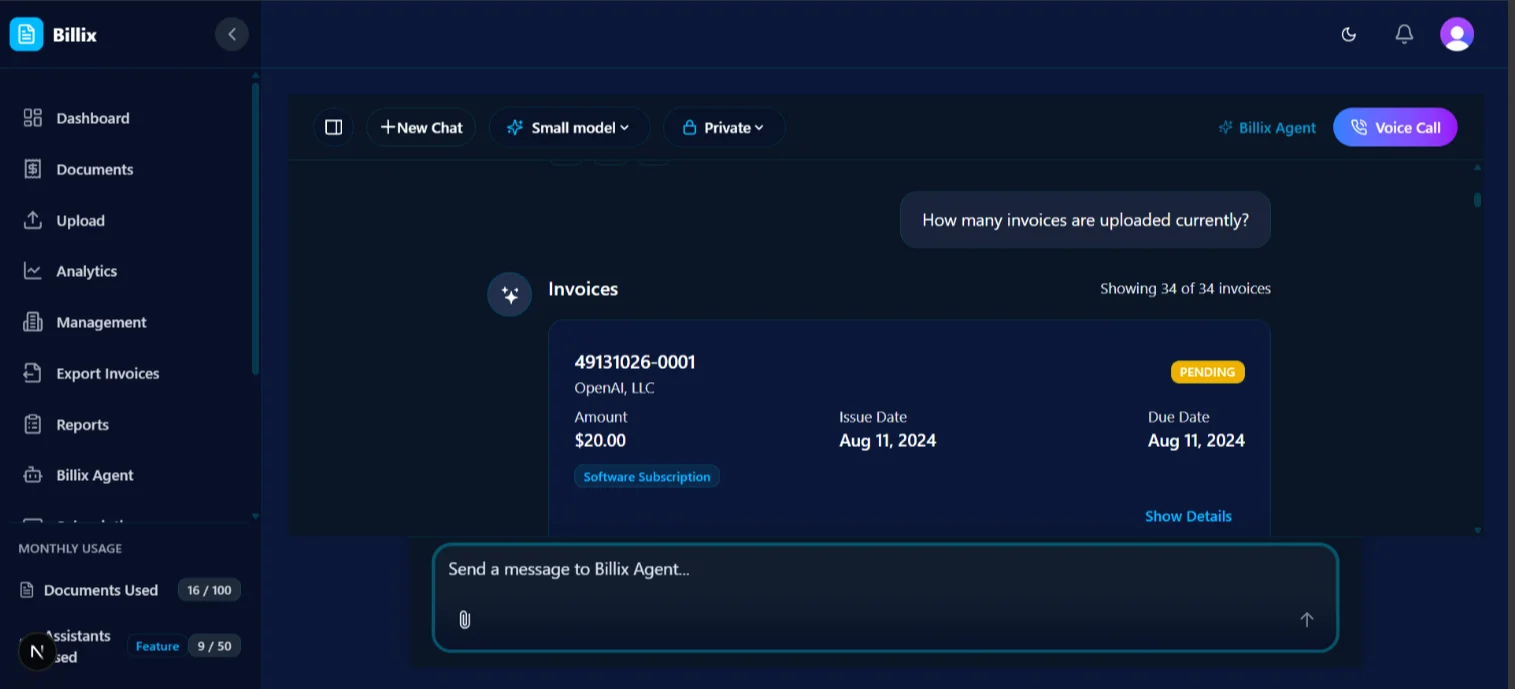
Billix makes it easy to get answers from your data without digging through spreadsheets. Its built-in AI assistant can handle everyday finance questions. Users can just type things like “show pending invoices” or “what’s the profit for July,” and get clear, instant replies. The assistant understands plain language, so there’s no need to learn commands or menus.
All invoice data is searchable. Users don’t have to remember exact names or file paths. Just asking the Billix Agent is enough. Behind the scenes, the system pulls the right records using smart filters and natural language understanding. It works even if invoice formats vary.
Reports are simple to download. With one click, users can export the data as PDF, Excel, or CSV. These reports are ready for use in team meetings or for sharing with accounting. This helps teams stay on the same page without delays.
The dashboard shows uploaded invoices, including file details, processing status, and time taken. This gives users a clear picture of what’s done and what’s left. In the chat window, users can follow up by asking about totals or unpaid bills. The system responds quickly and accurately.
Billix turns invoice data into answers—fast, easy, and without manual effort.
Results & Key Metrics
Billix handled invoice uploads with speed and accuracy. Each file took about 13.7 seconds to process. The system showed a 100% success rate for completed uploads. It also gave a 96% confidence score for extracted data.
Users didn’t need to key in details by hand. That cut down on errors. It also saved time spent on reporting tasks. Instead of digging through files, they could get invoice info in seconds. These gains made daily work smoother and faster.
User Experience & Feedback
Billix was built with ease of use in mind. The interface uses a clean dark theme that’s easy on the eyes, especially for users who spend long hours on screen. Everything is placed clearly—no clutter, no confusion.
Users can switch between models depending on their needs. There’s a small model for faster results and a large model for more accurate data extraction. This gives users more control over how the tool works for them.
Early users liked how fast the system responded. One user noted that uploading and processing invoices felt “instant.” The chat-based assistant also made it simple to get answers without digging through menus or reports. Most feedback focused on how much time Billix saved and how little training was needed to get started.
Challenges & Lessons Learned
Handling different invoice layouts was tough. Some had clear tables, others were just text. Fonts varied a lot too—some clean, some messy. The AI struggled with messy ones at first. We fixed this by improving our prompt formatting and testing it with dozens of formats.
Balancing speed and accuracy wasn’t easy. We used a small model for faster results and a large one for better accuracy. But switching between them had to feel smooth. We learned to give users control—choose speed or accuracy—based on their needs.
Privacy was a big concern. Invoices have sensitive info. We made sure nothing gets sent to public servers. All data stays secure, and users always know what’s being processed. Every part of the system follows strict handling rules. We learned that even small leaks can lead to big trust issues, so we locked things down early.
Future Roadmap
Billix is growing fast. Next, it will support invoices in more languages and currencies. This will help users who work across borders. The team also plans to link Billix with popular ERP and accounting tools. That means users can sync data without switching platforms.
Another goal is to build smart cash-flow forecasts. These will help users plan ahead and avoid shortfalls. Over time, Billix will keep getting better at reading invoices, spotting patterns, and giving helpful suggestions.
Conclusion
Billix offers an AI-powered tool to capture invoice data. It cuts manual work and errors. It speeds up invoice checks and gives teams quick access to reports. This streamlines day-to-day finance tasks and helps teams make clear decisions. Billix plans to add more currency support and link with other business systems to change how companies handle invoices.









