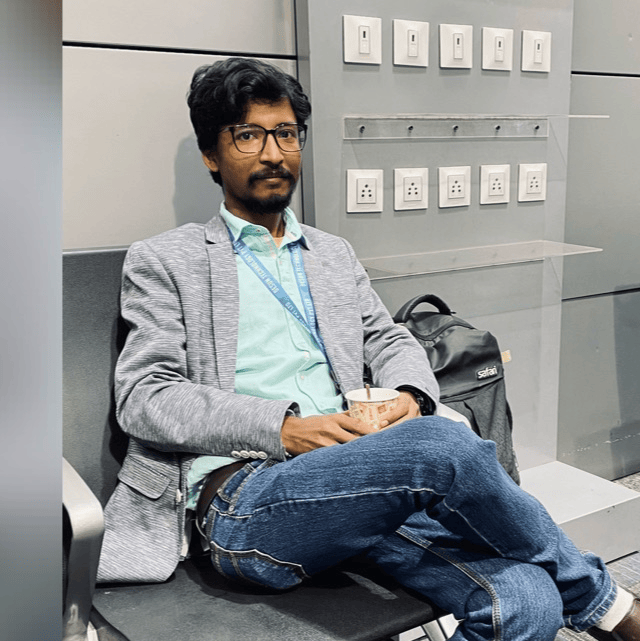Top 7 Best Technologies for Mobile App Development in 2025
The technology you choose has a big impact on your project. It affects how quickly you can build, how well your app runs, and how easy it is to fix problems down the road. Picking the wrong option can slow you down, make bugs tougher to fix, or even require a full rewrite. Think about your launch goals, how fast your app needs to be, your team’s strengths, and how you’ll maintain everything over time.
A lot of teams use cross-platform tools to save both time and money. These frameworks can offer an experience that feels almost native. Popular choices include Flutter and React Native, while newer tools like Kotlin Multiplatform are becoming more common and let you share code while keeping a native look and feel. This strategy can help you launch faster without losing quality. In the end, your app’s needs and your team’s skills should guide your choice.
How We Picked the Top 7 Best Technologies for Mobile App Development
We rated each technology using seven clear criteria: performance, native features, developer productivity like hot reload and tools, available plugins, maturity and community support, real-world use, and backing from major companies.
For each tech, we read docs, checked case studies, and reviewed community activity and plugin libraries.
We prioritized tools that offer fast performance close to native apps or allow teams to share core code while keeping a native look and feel. This approach highlights Flutter, React Native, and Kotlin Multiplatform for different needs.
We also checked common industry stacks and language trends to judge long-term support and hiring ease. Those signals came from vendor pages and market writeups.
This method keeps the list tied to real needs: app speed, dev speed, plugin access, and the team you already have.
1) Flutter

Flutter is a UI tool set made by Google. It uses the dart language and a customizing engine called Skia. Flutter allows developers to build apps for Android, iOS, web and desktop using a code base. The biggest highlight is Hot Reload, which updates the code in real time without restarting the app. This makes testing and design changes quickly and easily. Flutter’s architecture reproduces every pixel on the screen, so apps look and feel the same across platforms. JetBrains supports flag development with robust idea tools that speed up coding and troubleshooting.
When to choose
Choose flutter if you want a high quality user interface that looks the same on all platforms. It is suitable for startups that need to start fast and large apps that require design stability. Flutter is also great when performance matters, but the same development team must handle both Android and iOS. Large companies like Alibaba and Google use Flutter for this reason. The strong community and open source base make it easy to find support and plugins.
Pros:
Flutter provides close in-depth performance with a single code base. It offers a rich widget set, smooth animations and pure Ui design tools. The documentation is clear and society is great. Hot Reload improves productivity, and many real apps-like Google Pay and Ebay Motorso’s power.
Cons:
Flutter apps often have larger file sizes than native apps. Teams must learn darts, which can be slow to begin with for new developers. In some cases, platform-specific features still require native code. Despite this, Flutter is still one of the best choices for mobile development across platforms.
2) React Native
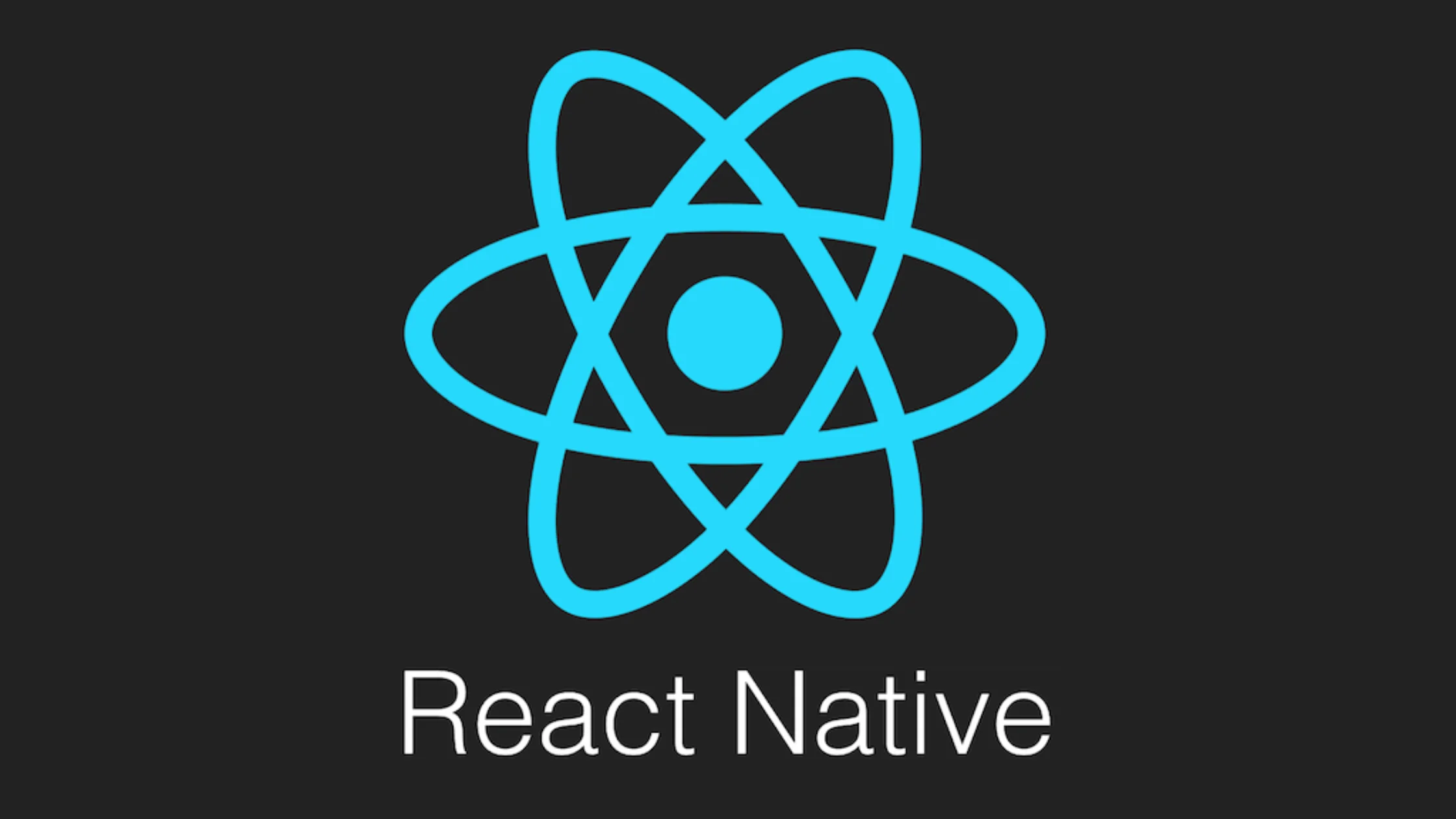
Overview
React Native was created by Facebook to allow developers to create mobile apps using JavaScript and React. It reproduces UI components directly in native elements, so apps feel more closely in use. The framework includes a fast update, which allows you to see code changes immediately without restarting the app. Because it shares logic with React, developers can reuse skills and even some code on different platforms. React Native is supported by a large open source community and is supported by leading tools such as Expo and Meta Libraries, making it one of the best technologies for the development of mobile apps today.
When to choose
Use React Native if your team already knows JavaScript or React. This dynamic interface is ideal for apps with frequent updates or where you want a balance between performance and development speed. Many famous apps such as Facebook, Instagram and Bloomberg run on React Native. It is a solid choice for teams that want flexibility and fast iteration without having to administer two separate core projects.
Pros:
React Native has a large ecosystem and an active developer base. It offers many third -party libraries, hybrid native modules and robust troubleshooting tools that Flipper. Society continues to grow, making problem solving and access to plugin easier. It also supports live transshipments and reusable UI components, which improves the team’s productivity.
Cons:
For apps that depend on native features or complex animations, React Native may require extra bridge code, which affects performance. There is also some fragmentation between community fork and the main branch of meta. While most apps run smoothly, basic skills may be needed to improve performance. Nevertheless, React Native is still one of the most popular and reliable tools for developing mobile apps.
3) Kotlin (Android native)

Kotlin is the official programming language for Android. It was introduced by Jetbrains and is supported by Google. Kotlin is modern, clear and easy to read. The syntax reduces the boiler plate code, helps developers to work faster and make fewer mistakes. It runs on Java Virtual Machine (JVM) and works well with the existing Java code. Features such as coroutines make handling background tasks simple and safe. It is also easily integrated with jetpack libraries, giving developers access to advanced Android tools and APIs. These features make Kotlin one of the best technologies for mobile app development focused on Android.
When to choose
Choose Kotlin when your main focus is on Android performance and native accessibility. It is the best choice for apps that require deep integration with the Android operating system or uses complex device features such as sensors, GPS and camera therapy. If you build a high-performance or long-term Android app, Kotlin provides the stability and scalability you need. It is also good for teams that already use Java, as both languages can collaborate in the same project.
Pros:
Kotlin provides direct access to Android’s native APIs and tools. It is supported by Android Studio, which offers smart suggestions, refactoring and real -time errors. The ecosystem is ripe with strong social support and abundant libraries. Apps written in Kotlin are reliable, secure and easy to maintain. The language’s concise syntax minimizes errors, while features such as Void Protection and Data Classes help write cleaner code.
Cons:
Kotlin is limited to Android unless it is combined with Kotlin Multiplat form to share code with iOS. Without KMM you need your own code base for iOS apps. Some new developers can also find Kotlin’s advanced features challenging
4) Kotlin Multiplatform (KMM)

Kotlin Multiplatform (KMM) is a framework from Jetbrains that allows developers to share business logic across Android and iOS while maintaining the original user interface. It uses the same Kotlin language cleared for Android development. Unlike full tools across platforms, KMM does not replace the original user interface-it does not connect shared logic to platform-specific layers. This means you can use up to 70% of your code while maintaining the performance and experience of native apps.
KMM reached a stable release, and large brands such as Netflix, Philips and Forbes use it for production apps. The increased support in Android Studio makes the layout easy, and teams can go to that step by step without rebuilding the entire project. Because of this mix of reuse and flexibility, KMM is becoming one of the best technologies for mobile app development that balance speed and native quality.
When to choose
Choose KMM if you want to share core logic – such as networks, data and security – while maintaining the original user interface on both Android and iOS. It is suitable for teams that are already familiar with Kotlin who want efficiency without losing native control. It is also ideal for projects that first started as Android, but now want an iOS version without double the bet.
Pros:
KMM offers strong code reuse while maintaining native performance. It supports step -by -step adoption, so you can start small and expand later. Jetbrains actively maintains KMM and ensures robust tools and future updates. You also get the stability and readability of Kotlin, as well as full access to the Native API if necessary.
Cons:
The KMM’s ecosystem is still smaller than flutters or reacts native. UI sharing is not fully supported yet, which means that you still design separate screens for Android and iOS. It also requires Kotlin expertise, so the team
5) Swift (iOS Native)

Swift is Apple’s official language to build iOS apps. It is fast, secure and closely integrated with Apple’s platform tools and APIs. Swift was created by Apple in 2014, replacing Objective-C and quickly became the preferred choice for iPhone, iPad, Watch and MacOS development. The clear syntax and safety features make the code easy to read and maintain.
Because Swift is built for Apple devices, it offers the best integration with iOS-from advanced animations to access to system level such as Face ID, Siri and Apple Pay. It also provides top level performance, which is possible in low -level languages such as C++. For any app aiming to give iOS users a “native” feeling, Swift is a natural fit.
When to choose
Use Swift when your focus is iOS-only or when your app must use the latest Apple features. It’s ideal for performance-heavy apps like games, media tools, and real-time communication platforms. Swift also suits brands that want premium user experiences aligned with Apple’s design and speed standards. If your team has iOS developers, Swift makes it easy to stay in sync with Apple’s updates and ecosystem changes.
Pros:
Swift gives first-class integration with all iOS APIs. It offers small app size, fast performance, and excellent debugging and testing tools through Xcode. The Apple simulator also helps developers test apps across devices efficiently. Its open-source nature means constant improvements and community support.
Cons:
Swift is limited to Apple platforms, so Android apps need a separate codebase. It also requires dedicated iOS engineers, which can increase costs for multi-platform projects. Still, if your goal is a polished, high-performance iOS app, Swift stands out as one of the best technologies for mobile app development today.
6) .NET MAUI / Xamarin
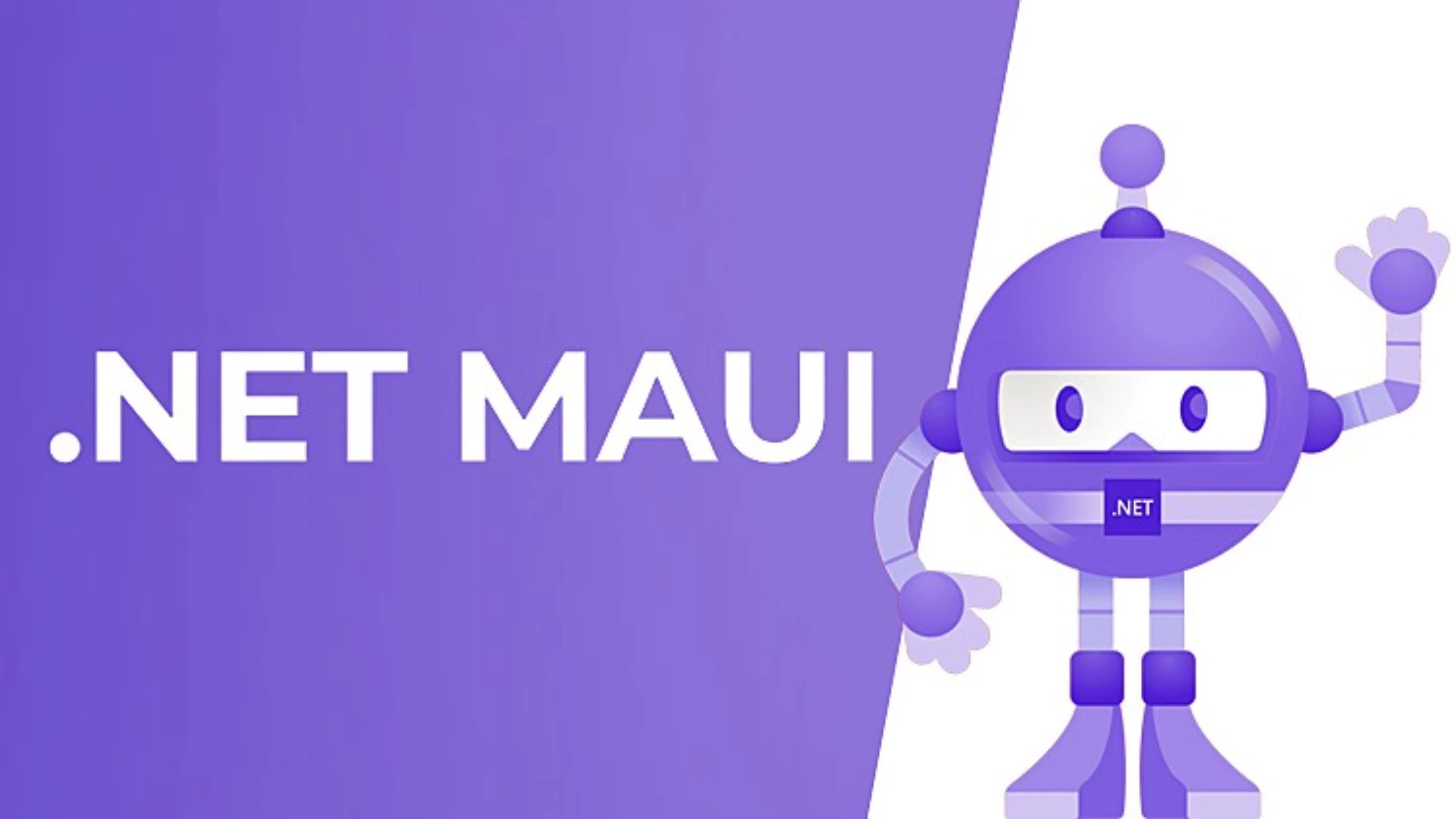
.NET MAUI (Multi-platform App UI) is Microsoft’s modern framework for cross-platform app development. It’s the evolution of Xamarin, built on the same foundation but redesigned for today’s .NET ecosystem. Developers use C# and XAML to build apps for Android, iOS, macOS, and Windows—all from a single project.
MAUI brings together UI, logic, and resources under one structure, making cross-platform work smoother than before. It fits perfectly inside the .NET 8 ecosystem and integrates deeply with Visual Studio, Microsoft’s flagship IDE. This setup makes MAUI one of the best technologies for mobile app development when teams already use .NET or have C# experience.
When to choose
Choose MAUI if your team has a C# or .NET background and wants to target multiple platforms, including Windows. It’s ideal for enterprise applications that require consistent logic, shared business code, and native access on every platform. Companies already invested in Microsoft tools, like Azure or Visual Studio, will find MAUI easy to integrate.
Pros
MAUI uses a single project to manage all platforms, which cuts down setup time and complexity. It benefits from Visual Studio’s strong tooling, including live previews, debugging, and performance profiling. With .NET at its core, you get access to a wide range of libraries, frameworks, and community support.
Cons
MAUI sometimes lags behind native platforms when adopting the newest mobile APIs. Its framework size is heavier than native solutions like Kotlin or Swift. Early versions of MAUI also faced stability issues, though updates continue to improve performance and reliability.
7) Ionic (with Capacitor)
Ionic is a mobile app development toolkit built with web technologies like HTML, CSS, and JavaScript. It works with Capacitor, a native bridge that lets web apps access native device features such as the camera, GPS, or file storage. Ionic allows developers to build mobile, desktop, and web apps from a single codebase using familiar web tools.
It’s a great choice for teams who already know front-end frameworks like Angular, React, or Vue. Ionic also includes a large library of pre-built UI components that look and behave like native elements on both Android and iOS. Because of its flexibility and ease of setup, it’s one of the best technologies for mobile app development when speed and simplicity matter.
When to choose
Pick Ionic when you need to build an app quickly and cost-effectively—like for an MVP, a prototype, or a content-driven app. It’s ideal for web development teams who want to enter mobile without learning a new language or framework. It also works well for apps with simple native needs, such as forms, product catalogs, or internal tools.
Pros
Ionic offers the fastest time-to-market for web-based teams. You can reuse your web skills to build mobile apps and deploy them on both Android and iOS with minimal changes. The built-in UI components and community plugins help you get results fast. It’s flexible, stable, and integrates easily with modern build tools.
Cons
Ionic’s performance may fall short in complex or graphics-heavy apps, like 3D games or apps needing deep native access. It also relies on plugins for native features, which can limit flexibility if a plugin is outdated or missing. For simpler apps, though, Ionic delivers speed, flexibility, and cross-platform reach without a steep learning curve.
How to Choose the Best Technology for Mobile App Development
Choosing the right tech starts with a clear checklist. Ask yourself: What platforms will the app run on? What skills does your team have? How complex is the UX? What are your performance needs? Consider budget, timeline, maintainability, and whether you need access to plugins or third-party libraries.
Here’s a simple decision flow:
- Highest performance, native experience: Choose Swift for iOS apps or Kotlin for Android apps. These give the best speed and direct access to platform APIs.
- Cross-platform UI with consistent design: Pick Flutter. It works on Android, iOS, web, and desktop with a single codebase. Best for teams that need consistent UI and moderate-to-high performance.
- Rapid MVP or web-focused team: Use Ionic with Capacitor. It’s easy for web developers to build apps fast and reuse web skills. Ideal for simple apps or testing concepts quickly.
- Shared logic with native UI: Go for Kotlin Multiplatform (KMM). It lets you reuse business logic across platforms while keeping platform-native interfaces. Best if your team knows Kotlin and wants efficiency without sacrificing UX.
Other points to consider: React Native works well for JavaScript teams who want dynamic interfaces and moderate reuse. .NET MAUI suits teams already invested in Microsoft tools.
By matching your team’s skills, app requirements, and timeline to the right technology, you can pick the best technology for mobile app development that saves time, reduces cost, and delivers the user experience your app needs.
Real-World Case Studies & Examples
Here are examples of companies and apps using the top mobile app development technologies:
- Flutter — Used by Alibaba, Google Pay, and Reflectly. Flutter allows these apps to maintain a consistent look and feel across Android and iOS while speeding up development with a single codebase. Its rich widget library helps create smooth animations and polished interfaces.
- React Native — Popular with Facebook, Instagram, Skype, and Walmart. React Native lets teams build apps quickly using JavaScript while still accessing native components. Apps with dynamic interfaces and frequent updates benefit from its reusable UI elements.
- Kotlin (Android native) — Used by Trello, Pinterest, and Evernote on Android. Kotlin provides full access to Android APIs, giving these apps high performance and native experience. Teams also appreciate its concise syntax and strong tooling in Android Studio.
- Kotlin Multiplatform (KMM) — Implemented by Netflix, Philips, and Forbes. KMM lets these companies share core business logic across platforms while keeping a native interface, saving development time without compromising UX.
- Swift (iOS native) — Adopted by Airbnb, LinkedIn, and Lyft for iOS apps. Swift gives high performance and access to the latest iOS features, helping apps run smoothly and use new Apple APIs.
- .NET MAUI / Xamarin — Used by Alaska Airlines, Cognizant, and Slack (certain modules). These apps leverage C# and Microsoft tools to target multiple platforms with a single codebase while integrating with enterprise systems.
- Ionic with Capacitor — Utilized by Sworkit, Untappd, and Diesel. Ionic is ideal for rapid MVPs or content-focused apps, letting teams reuse web skills and deliver apps across Android and iOS quickly.
Conclusion
Choosing the right technology is key to building a successful mobile app. The best technology for mobile app development depends on your team’s skills, target platforms, app complexity, and timeline. Native options like Swift and Kotlin deliver top performance, while cross-platform tools like Flutter and React Native speed up development and maintain consistent UI. Kotlin Multiplatform balances code reuse with native UX, and Ionic is ideal for rapid MVPs.
By evaluating your project’s needs, performance goals, and long-term maintenance, you can pick a technology that saves time, reduces costs, and provides a smooth user experience. The right choice ensures your app performs well today and remains scalable for tomorrow.